“Computer server is getting cheaper. Personal Computer (PC) becomes the primary office automation tools. More and more documents are created using PCs. And communications are increasingly done using digital media. ” Was I talking about the current work place trend? No, I was talking about work place trend in the 1980s.
To help manage this deluge of digital documents, in 1980s the concept of file server was introduced to the masses, chiefly by Novell with its Netware operating system. Essentially, file server extends the file system technology in the operating system so that the documents stored inside the file system of the computer server can be accessed remotely and securely. Later on, a different approach was taken, in that an additional software is used to manage the documents which needed to be accessed remotely and securely. This additional software comes to be called Document Management System (DMS). From architectural point of view then, DMS sits on top of the already existing file system in the server’s operating system, which on its own could’ve been easily extended to be file server and serve those documents without help of additional software like DMS. So, how do these 2 technologies compare? Following is a table that I constructed 2 years ago in 2008, comparing Microsoft Windows Server, the dominant file server nowadays, and free community edition of KnowledgeTree, the most feature-rich open-source DMS
| Aspect | Task | File server | DMS |
| Capture | Stores all kinds of digital documents | ||
| Paper document scanner integration | Manual | Manual | |
| Integration to document generating software | EAI | EAI | |
| Folder system | |||
| File to file relationship | |||
| Manage | Who can see/modify what | ||
| Document publishing/revision work flow security | Less | More | |
| Only one person can modify file at any time | Directly | Remotely | |
| Document versioning | Manual | Automated | |
| Store | File sorting in folder | ||
| Search file name | |||
| Search by file type | |||
| Search by date of document revision | |||
| Platform for searching file content | Same | Any | |
| Auditable actions | Less | More | |
| Audit trail accessibility | Sys adm | Users | |
| Points of failure | 5 | 7 | |
| Preserve | Manual archiving to permanent digital storage | ||
| Reduces physical filing paper & space requirements | |||
| View previous version of documents | VSC | ||
| Deliver | Remote access from any platform | Client s/w | Web-based |
| Off line access in branch offices | FRS | ||
| Cost | Additional software investment | 0 | 0 |
| Hardware cost | $ | $$ | |
| Ongoing WAN cost | $ | $$ |
Capture
File to file relationship

Documents rarely stand on their own. Frequently, they are connected to other documents inside a company, sometimes in more ways than one. For example, an old contract document may have been superseded by a new contract document. Or there is a contract addendum document that forms an integral part of a separately stored document containing the main body of the contract. File server has no built-in capability to handle this, while this feature is often built right into a DMS
Manage
Document publishing/revision work flow security

Documents may need to go through a predetermined work flow before it can be published. Example is contract with customer, which is drafted by sales staff, but then has to be reviewed by sales manager and approved by sales director before it can be shown to customer for signing. At any stage of this work flow, the document can only be amended by certain person(s). For example, once the draft reaches sales director, the sales staff shouldn’t be able to edit the document which is under approval process by the director, except requested to do so by the sales director. File server has no built-in feature for this, while DMS can automatically move documents between different folders to reflect the stage of the document publishing work flow, each folder having different access rights.
Only one person can modify file at any time
It is obvious that if a document can be modified by multiple persons at the same time, a chaos would ensue. File servers prevent this by file locking mechanism, whereby when any user open a document for editing, other users won’t be able to open it. DMS, however, takes it a step further. By using check-out/check in mechanism instead, a user can check-out document, take it home or on business trip to be modified, and check it in once done, all the while preventing other users from being able to check the document out for editing. While document is being checked-out in DMS, however, other users can still view the content of the document. They just can’t modify the content

Document versioning
Documents evolve over time. A contract may be amended, for example. Using file server, at best users have to manually append the version number to the file name. With DMS, version number is automatically incremented every time a document is checked-out for modification and checked back in. It even can record the reason for the modification
Store
Platform for searching file content
Sometimes it’s not enough to search for documents only by the name by which it is stored. There might be too many documents with similar name. Hence, at times, it becomes necessary to search for documents based on words which are actually written inside the documents. With Indexing Service, Microsoft Windows Server can provide this capability to all its Active Directory members. But that means that it’s only available to all Microsoft Windows workstations in the company. If the company has MacOS or Linux workstations, then users of those workstations are precluded from using this facility. DMS, being web-based, enable users on any workstation to search content of a file.
Auditable actions
For sensitive documents, audit trail of document access may be necessary to deter and identify unauthorised access. Microsoft Windows Server provides object access auditing for this purpose, which is disabled by default and can be activated for sensitive documents. DMS usually audit all documents, and even stores the reason for document modification or approval/rejection in publishing work flow right in the audit trail
Audit trail accessibility
Microsoft Windows Server only allows system administrators to look at document access audit trail. DMS allows system administrators as well as users which have access rights to the document in question to view the audit trail
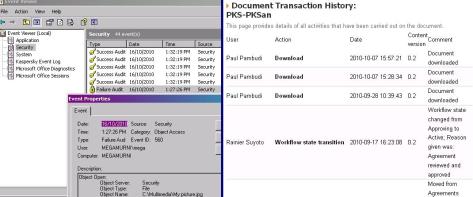
Points of failure
| File server | DMS |
|
|
Preserve
View previous version of documents
As documents constantly getting revised, sometimes it’s handy to be able to quickly look at earlier version of the same documents just to see what’s changed. Newer file servers like Microsoft Windows Server 2003 onward provides for this. This feature is named Volume Shadow Copy (VSC) in Microsoft Windows Server. VSC is not activated by default, and it needs activation both on the server as well as on workstation sides. DMS usually provides this without any set up

Deliver
Remote access from any platform
Obviously, Microsoft Windows Server file server contents can easily be accessed from Microsoft Windows workstations. However, when you have MacOS or Linux workstations, you’ll have to configure additional client software to access the contents. Content of DMS, however, can be accessed regardless of workstation platform simp
Off-line access in branch offices

It is here that newer file server has definite advantage. Microsoft Windows 2000 Server onward, for example, has File Replication Service (FRS), where a mirror of the content of central file server can be maintained autonomously inside a mini file server in branch offices. DMS, on the other hand, has to be accessed via live connection
Cost
Hardware cost
In the interest of security, it might be a good idea to separate the web server and the server holding the actual file inside DMS, and put the web server inside the network’s DeMilitarised Zone (DMZ). Because of this, a small additional cost might be incurred using the DMS avenue
Ongoing WAN cost
Because DMS typically needs live connection to the central server, wider band width might have to be provided, hence higher ongoing WAN cost. Newer file servers can work around this issue by automatically maintaining local mirror in branch offices, lowering the band width requirement during work hour

A good write up.
Some things to add probably:
1. Maintainability of each system?
2. Other DMS system, open/proprietary
3. How scalable each solutions are?
All the best.
-arief
LikeLike